![]() YTClock is a very light-weight, beautiful transparent clock with click-through support.
YTClock is a very light-weight, beautiful transparent clock with click-through support.

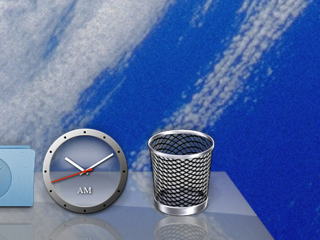
Mac version is still in early development phase and only supports basic capabilities. Use ⌃⌥⌘C to make it clickable or unclickable.
This version of YTClock is written in Objective-C/Cocoa from scratch. It's not just a port of the Windows version :)
Current version runs only on 10.5 (Leopard) or later.
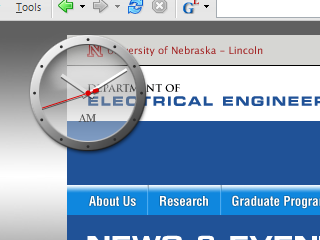
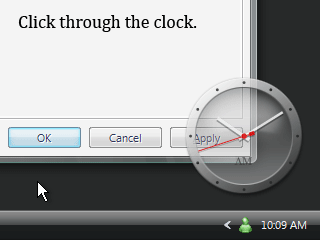
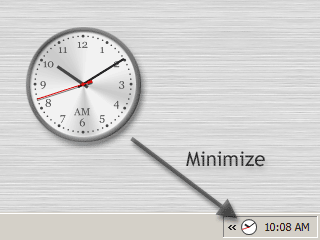
There are two separate programs in the package; one is a very small core program, and another is a customization program. Both are written in C++, and the core program directly calls the Windows API to make it very lightweight and to use the latest Windows capability.
The clock is transparent both in terms of its inputs and outputs. To click the clock itself, you need to press the Ctrl key, or the mouse event will be delivered to the window underneath the clock.
Just extract the ZIP file to use the software. It won't change any registry settings, so you can uninstall the program just by deleting the files.

YTClock on the bottom-left corner of this website is written in HTML5 and JavaScript. It's just an experiment, so nothing practical.
It won't be visible if your browser doesn't support the latest standards. If it looks exactly like the Mac version, it means that your browser supports canvas element pretty well.
No need for browser plug-ins including the resource-hogging Flash. It works on mobile devices such as iPhone just fine.
Copyright © 1997-2010 Yutaka Tsutano.